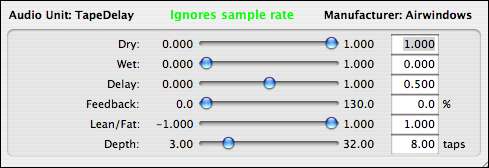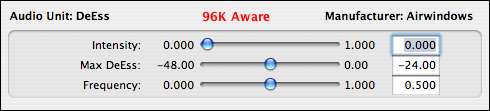DeEssDemo is the secretest of secret weapons, apparently. It’s found its way into some surprising places, even though it’s a generic Audio Unit plugin from 2007 (updated to 64 bit around 2011) with puzzling and obtuse controls.
But the thing is, this plugin sonically outperforms anything when you really, really know what you’re doing, so I’ll take a minute to explain how it works, and you can still have this one if you want it.
Intensity is the trigger level. DeEss uses a complicated little routine to work out whether there’s a lot of hissy highs entering the plugin. It’s not looking for just harmonics or treble content, but a particular kind of treble content characteristic of hiss (true also for the simplified DeEss2). Increase this until the thing’s triggering on esses, but don’t push it too hard. It’s a delicate adjustment.
MaxDeEss is the amount of ducking you’ll get on the treble part of the sound.
Frequency is the crossover between ‘body’ of the sound, and ‘treble’ that’s being ducked. Keeping it low makes most of the sound get ducked, setting it higher causes only the highs to be cut. It’s using an interleaved one-pole IIR filter, which means this filter’s not going to sound like traditional filters. It’s a technique for altering the sound without causing any extra processing, and retains some extreme highs through the filtering, which helps the sound for a de-esser.
That’s it! Probably if I was making videos back then, this would have caught on more. I tried to improve it with DeEss2, making some settings fixed and altering the way it was implemented, but I can see what went wrong (the original simply processes less but gives more control over the result).
If you’d like DeEss, buy the current version of DeEss and ask me for the original DeEss in email. I’ll send it to you.
Runs 128 samples of latency, due to the lookahead.